Circle crop for a more creative photo framing
Easily circle crop a picture for a defined focus. Round out the edges and create a perfectly shaped frame that you can use for your portraits or photos on social media.

Apply a black and white filter to your pictures
It only takes one click to turn all your photos into black and white. The greyscale filter drains the colors from your images, leaving a dramatic effect and bringing a new focus to your images. Apply a black and white effect on images in any format, size, and dimension. You can adjust the intensity of the greyscale filter using the intensity slider.
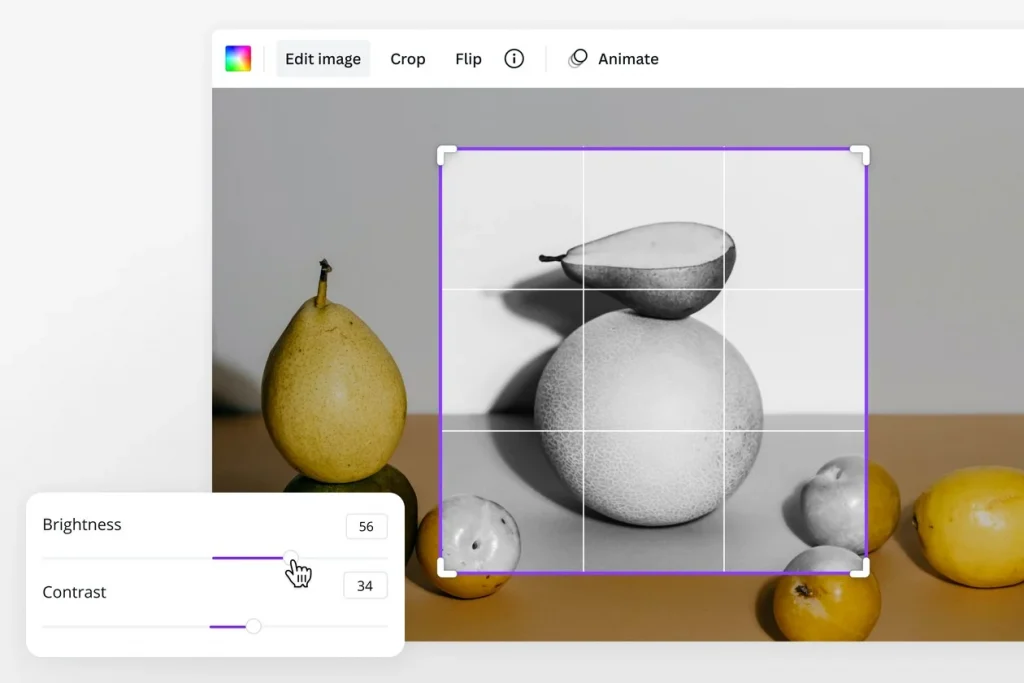
Enhance your image
Don’t stop at the black and white image converter. You can improve your photo further using our photo editor(opens in a new tab or window). Intensify the black and white effect by adjusting the brightness(opens in a new tab or window) and contrast via easy-to-use sliders or colorize black and white(opens in a new tab or window). Crop(opens in a new tab or window) and flip(opens in a new tab or window) your greyscale image. Use the Auto Focus and Auto Enhance(opens in a new tab or window) tools to retouch your image. If you’re on Pro, you can use the one-click Background Remover and Resize tools.
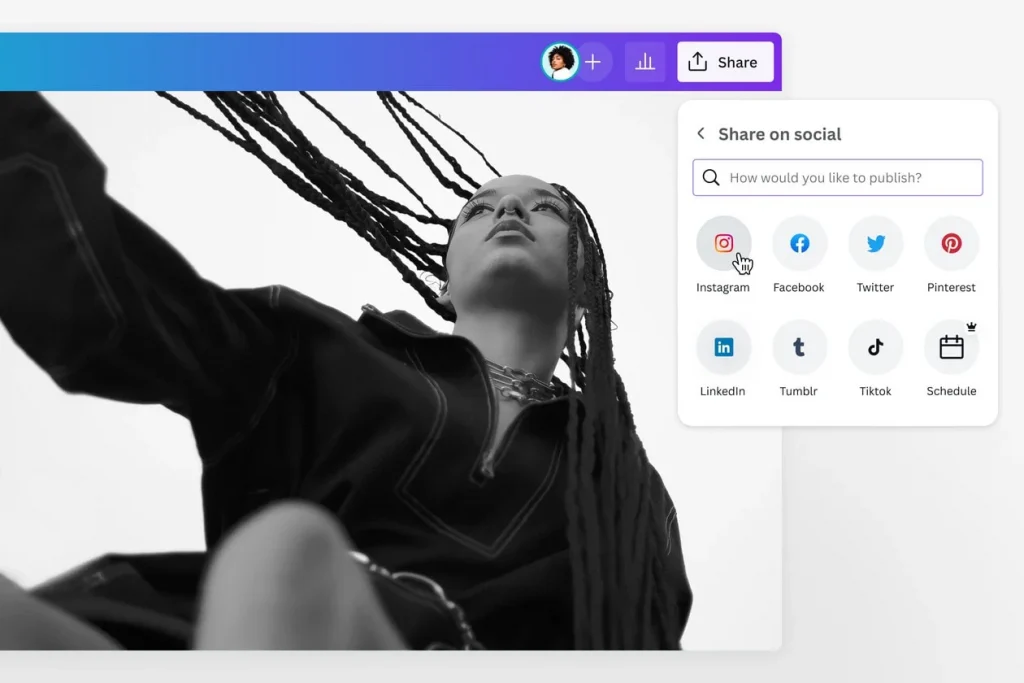
Create black and white images for any purpose
Image quality is preserved as you change pictures to black and white on our online photo editor. Apply the greyscale filter for portraits, landscape shots, and even product photos. Establish a timeless appeal and exercise creative control over your images. Then, share your B&W photo online, upload it to Instagram, Facebook, and other social media sites, or add it to your artistic portfolio.
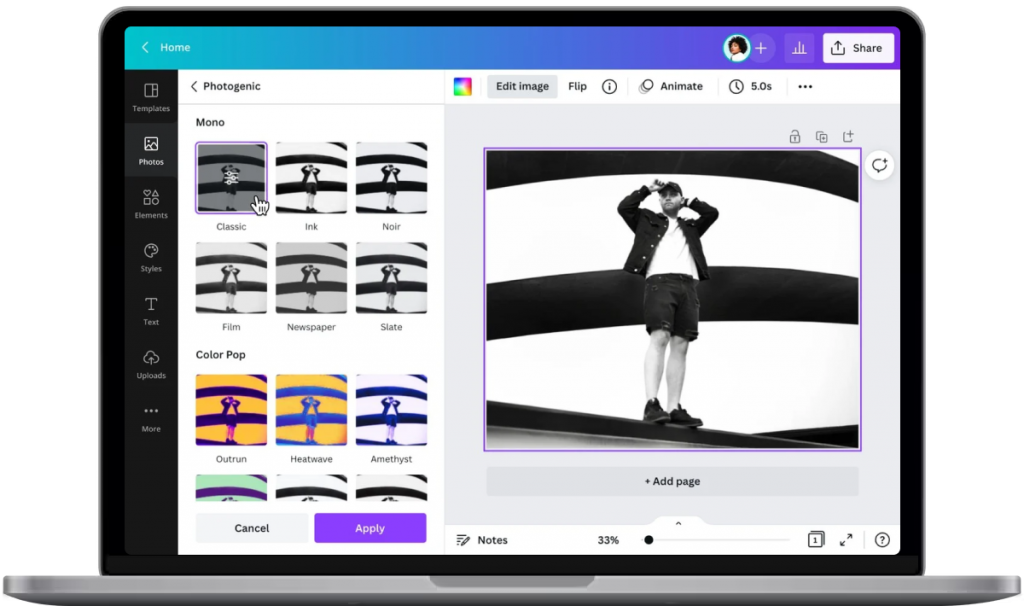
How to make a picture black and white
Launch Image360
Upload your photo
Click Uploads on the left panel. Click Upload Media and choose a photo to turn into black and white. Once uploaded, drag and drop the image onto the layout.
